
WinFsp enables developers to write their own file systems (i.e. "Windows drives") as user mode programs and without any knowledge of Windows kernel programming. It is similar to FUSE (Filesystem in Userspace) for Linux and other UNIX-like computers.
winfsp.dev



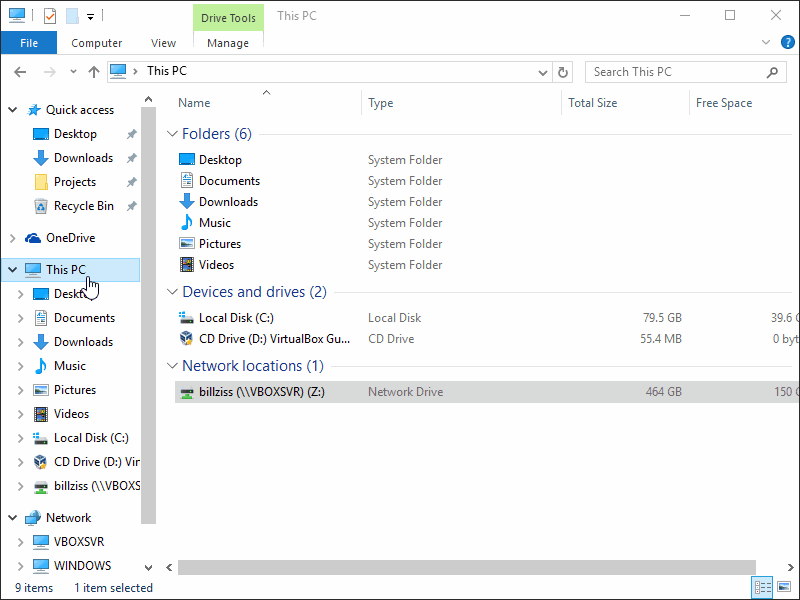
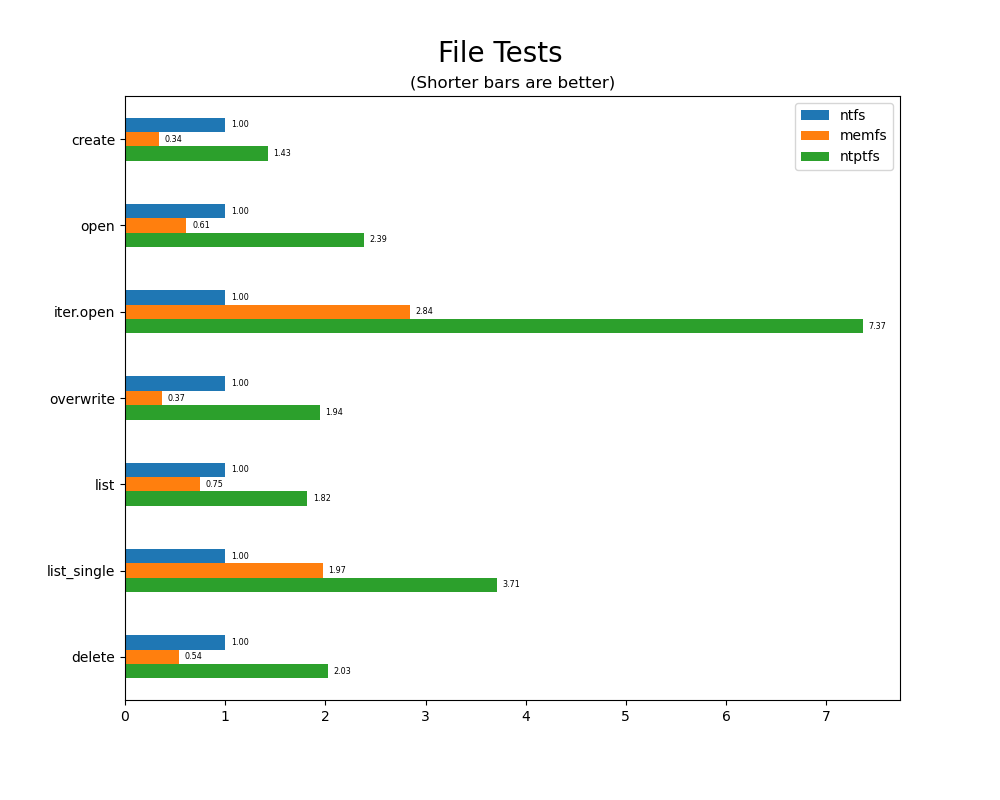
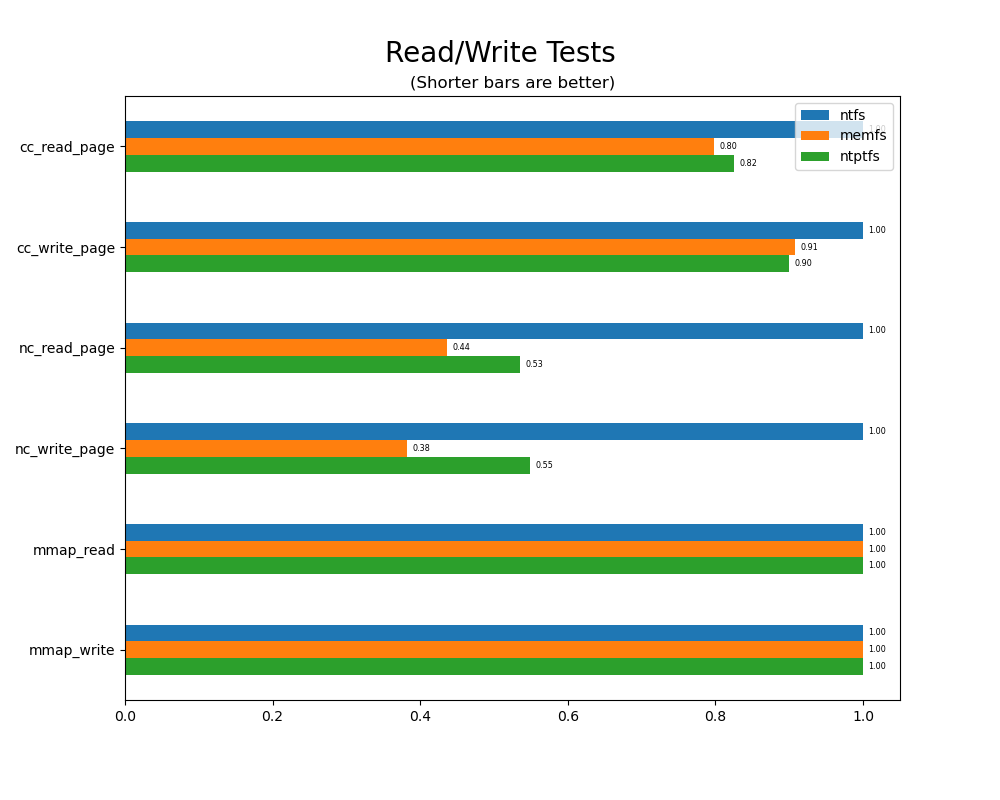
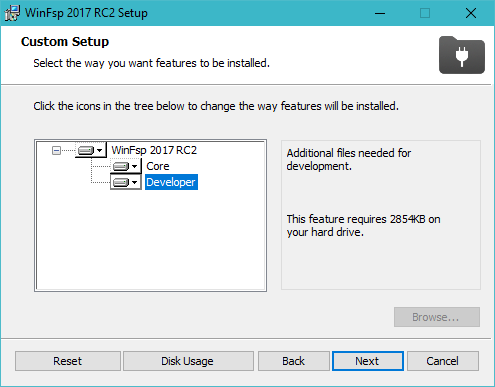 ### Launch a file system for testing
You can test WinFsp by launching MEMFS from the command line:
```
billziss@xps ⟩ ~ ⟩ net use X: \\memfs64\test
The command completed successfully.
billziss@xps ⟩ ~ ⟩ X:
billziss@xps ⟩ X:\ ⟩ echo "hello world" > hello.txt
billziss@xps ⟩ X:\ ⟩ dir
Directory: X:\
Mode LastWriteTime Length Name
---- ------------- ------ ----
-a---- 6/12/2022 5:15 PM 28 hello.txt
billziss@xps ⟩ X:\ ⟩ type hello.txt
hello world
billziss@xps ⟩ X:\ ⟩ cd ~
billziss@xps ⟩ ~ ⟩ net use X: /delete
X: was deleted successfully.
```
MEMFS (and all file systems that use the WinFsp Launcher as documented in the [Service Architecture](doc/WinFsp-Service-Architecture.asciidoc) document) can also be launched from Explorer using the "Map Network Drive" functionality.
## Resources
**Documentation**:
- [Tutorial](doc/WinFsp-Tutorial.asciidoc)
- [API Reference](doc/WinFsp-API-winfsp.h.md)
- [Building](doc/WinFsp-Building.asciidoc)
- [Project wiki](https://github.com/winfsp/winfsp/wiki)
**Discussion**:
- [WinFsp Google Group](https://groups.google.com/forum/#!forum/winfsp)
- [Author's Twitter](https://twitter.com/BZissimopoulos)
### Launch a file system for testing
You can test WinFsp by launching MEMFS from the command line:
```
billziss@xps ⟩ ~ ⟩ net use X: \\memfs64\test
The command completed successfully.
billziss@xps ⟩ ~ ⟩ X:
billziss@xps ⟩ X:\ ⟩ echo "hello world" > hello.txt
billziss@xps ⟩ X:\ ⟩ dir
Directory: X:\
Mode LastWriteTime Length Name
---- ------------- ------ ----
-a---- 6/12/2022 5:15 PM 28 hello.txt
billziss@xps ⟩ X:\ ⟩ type hello.txt
hello world
billziss@xps ⟩ X:\ ⟩ cd ~
billziss@xps ⟩ ~ ⟩ net use X: /delete
X: was deleted successfully.
```
MEMFS (and all file systems that use the WinFsp Launcher as documented in the [Service Architecture](doc/WinFsp-Service-Architecture.asciidoc) document) can also be launched from Explorer using the "Map Network Drive" functionality.
## Resources
**Documentation**:
- [Tutorial](doc/WinFsp-Tutorial.asciidoc)
- [API Reference](doc/WinFsp-API-winfsp.h.md)
- [Building](doc/WinFsp-Building.asciidoc)
- [Project wiki](https://github.com/winfsp/winfsp/wiki)
**Discussion**:
- [WinFsp Google Group](https://groups.google.com/forum/#!forum/winfsp)
- [Author's Twitter](https://twitter.com/BZissimopoulos)